Do you know that the way you choose and use fonts can completely change how people perceive your design?
Typography is more than just selecting a font, it shapes how we read, interpret, and engage with text. Whether you’re a designer, writer, or editor, understanding typography fundamentals, from letter anatomy to digital type, can elevate your work.
Letter Anatomy: The Building Blocks of Typography
Typography starts with understanding letter structures. Cap height refers to the distance from the top to the bottom of a capital letter, while x-height determines the size of lowercase letters, impacting how large a typeface appears. Ascenders and descenders extend above and below the baseline, as seen in letters like ‘h’ and ‘g.’ A larger x-height can make a typeface seem bigger, even at the same point size as another.
Typeface Classifications: Serif vs. Sans Serif
Fonts are classified based on their design. Serif fonts, such as Times and Baskerville, offer a classic and elegant aesthetic, with variations like Humanist (Old Style), Transitional, and Modern. On the other hand, sans serif fonts, including Arial and Helvetica, provide a clean, modern look, categorized into Grotesk, Humanist, and Transitional styles.
Typeface Families & Styles: More Than Just Bold & Italic
A typeface family consists of multiple weights and styles, including Regular, Italic, Bold, and Small Caps. Instead of manually stretching fonts, choosing typefaces with wide or condensed versions maintains design integrity and visual balance.
Typography in the Digital World
Unlike print, digital typography relies on pixel-based rendering. Antialiasing smooths the edges of letters using pixels in shades of gray, enhancing readability. Bitmap fonts, built with fixed pixels, are less scalable, whereas outline fonts, being vector-based, allow high-resolution scaling without quality loss.
TrueType vs. OpenType: The Evolution of Digital Fonts
TrueType, developed by Apple and Microsoft, ensures high-quality rendering for both screens and print. OpenType, created by Microsoft and Adobe, builds on TrueType’s foundation, offering advanced typographic features and cross-platform compatibility.
Typography Best Practices
Kerning adjusts letter spacing for visual balance, while tracking fine-tunes spacing across entire words to improve readability. Optimizing line spacing enhances text flow, and selecting screen-friendly fonts ensures digital clarity.
Typography is both an art and a science. Mastering its principles leads to visually appealing, readable, and impactful designs. Whether in print or digital media, the right type makes all the difference.